Data Loading
Data is loading, please wait.
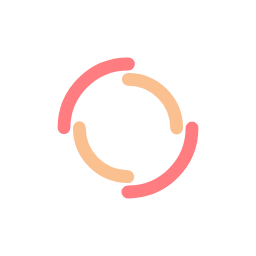
The above search box allows you to search applications in a "Google" like manner. You can provide multiple items such as a Permit number and a persons name. Wildcards are no longer required.
Searchable fields include:
Once you have found what you are looking for just click on Corresponding row in the grid and it's details will show up in 'cards' below.